Please familiarize yourself with duplicates by reading the article How to Manage duplicates within the same CMO ? first.
- Go to the Menu
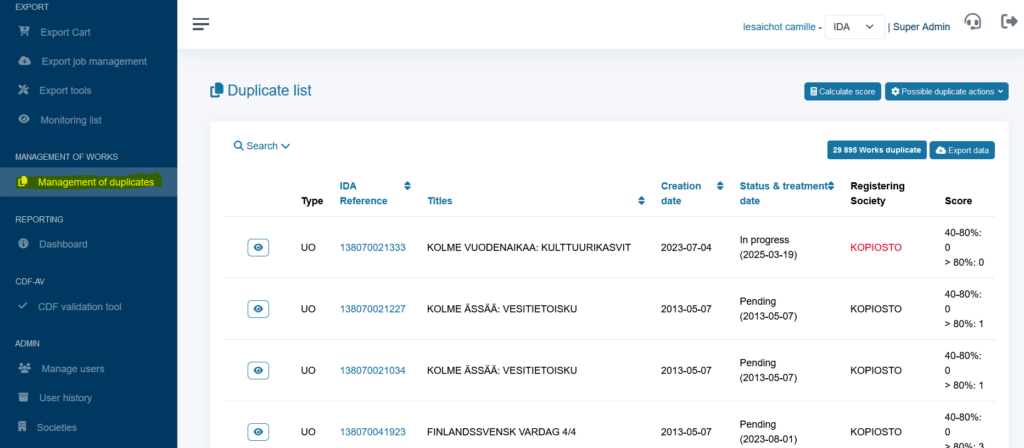
- You can filter and choose to display possible duplicate groups where your CMOs need to provide an answer.
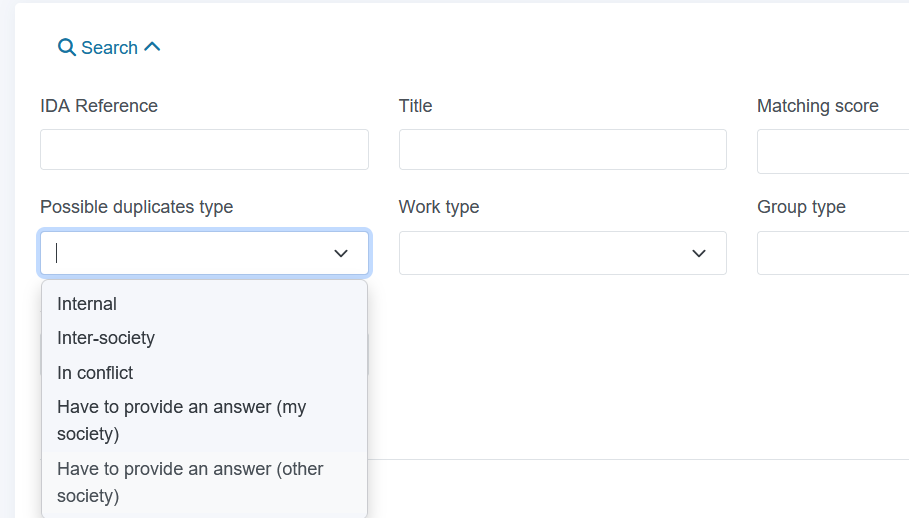
- Open the group you want to check. If no CMOs have already responded, you can select the reference you believe to be the duplicate. There are two possible scenarios after that:
The duplicate work is yours: The work from the other society is considered the valid one. No further confirmation from the other society is needed; the possible duplicate group is simply closed with your work tagged as the duplicate.
If you choose the work of the other CMO:
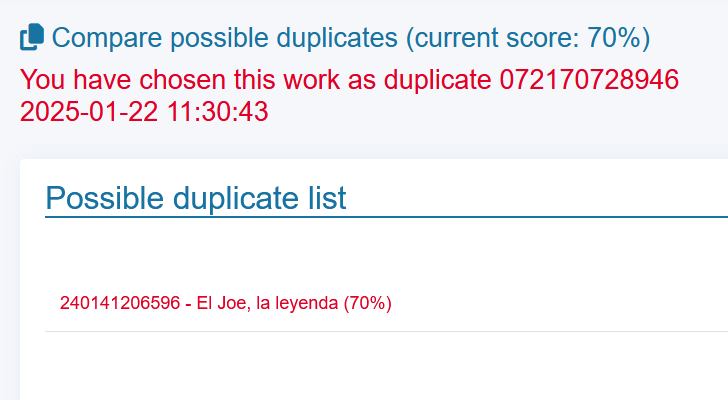
You will need validation from the other CMO to confirm that the other work is indeed the duplicate.
Once the CMO confirm, the group is closed. If they do not confirm and instead select your work as the duplicate, one of you will need to reconsider your choice to close the group.
How to verify?
You can go to the advanced search and look for your duplicate work reference. Don’t forget to change your status criteria:
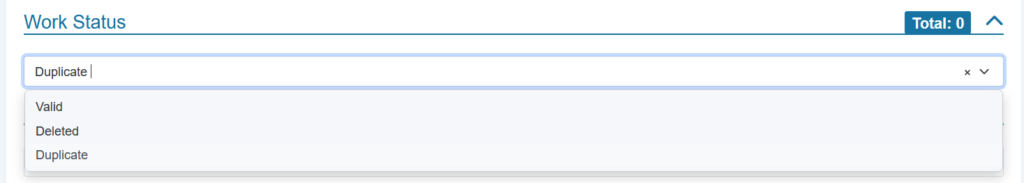
Check that your reference has the status “Duplicate” and is linked to the correct valid work.
