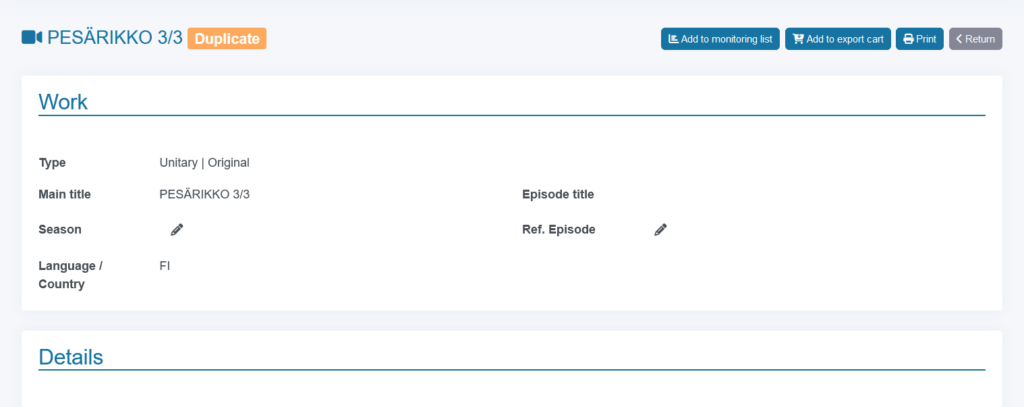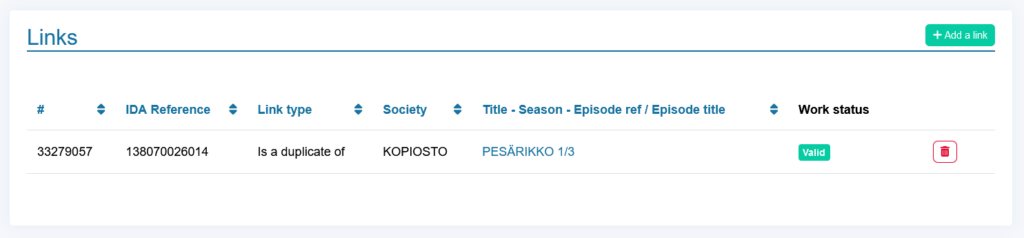- Go to the Menu
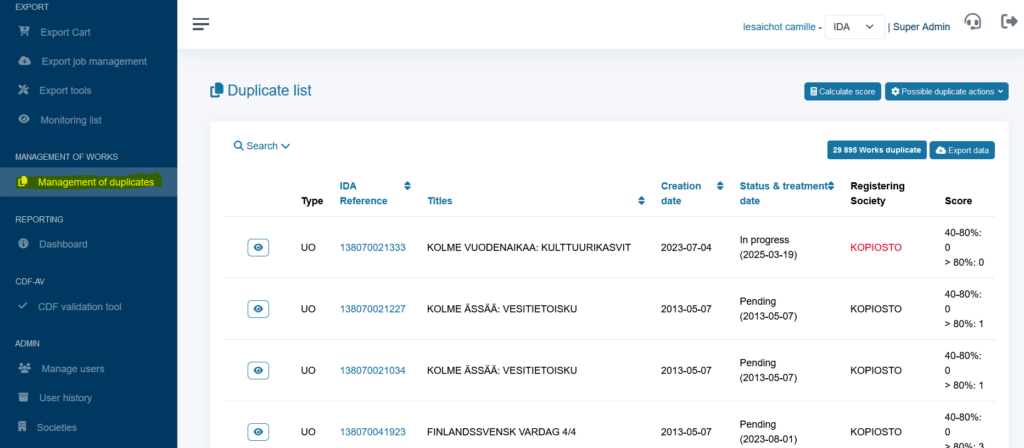
- Open the group of duplicate proposals.
- Compare the work with possible duplicates by clicking on it in the Possible Duplicate list and checking the resemblance score field by field, section by section.
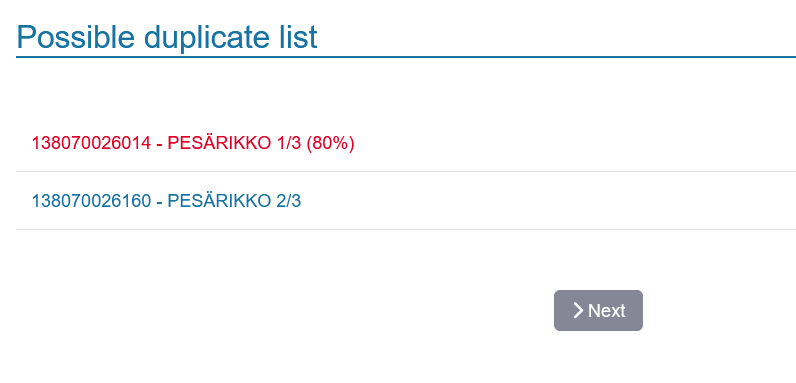
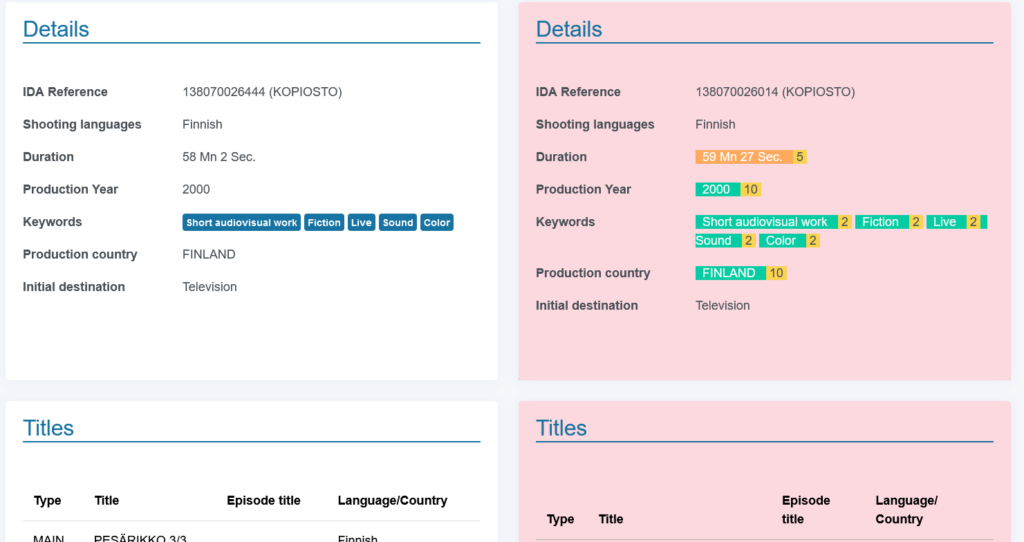
- After comparing, select the work you want to tag as a duplicate work, from the top right of the screen.
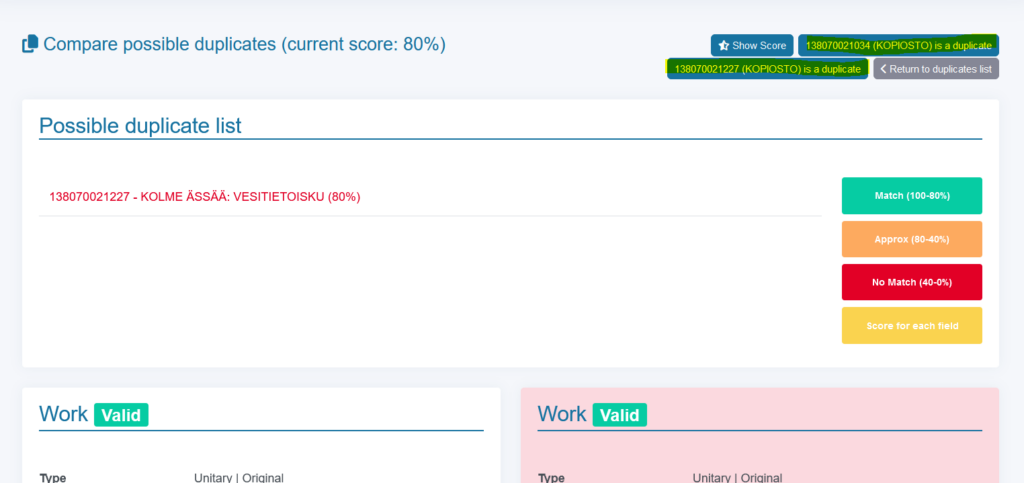
Note: If you have several works marked as possible duplicates but haven’t chosen the referent work as a duplicate, the group will remain open until you complete the process for all works.
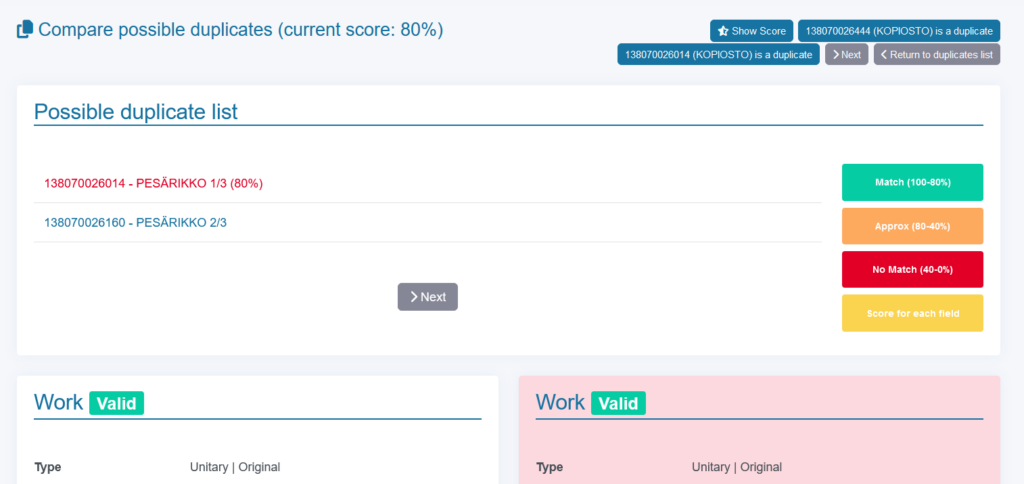
Otherwise, if you choose the referent work as a duplicate, the group will be closed, and you will must wait until the next first day of the month for new duplicate groups to be proposed.
How to verify?
You can go to the advanced search and look for your duplicate work reference. Don’t forget to change your status criteria:
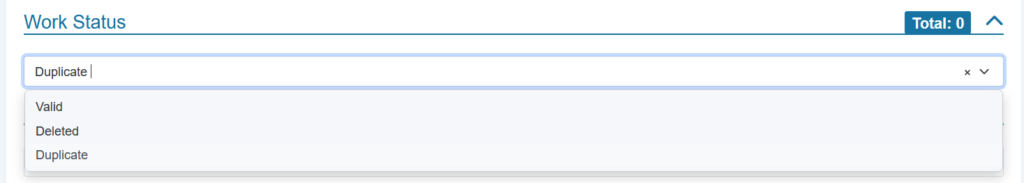
Check that your reference has the status “Duplicate” and is linked to the correct valid work.