- Please navigate to the Dashboard and select “MISTAKE” and your organization within the research category.
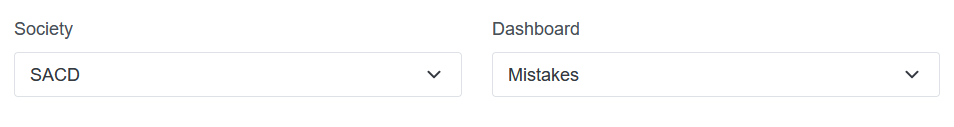
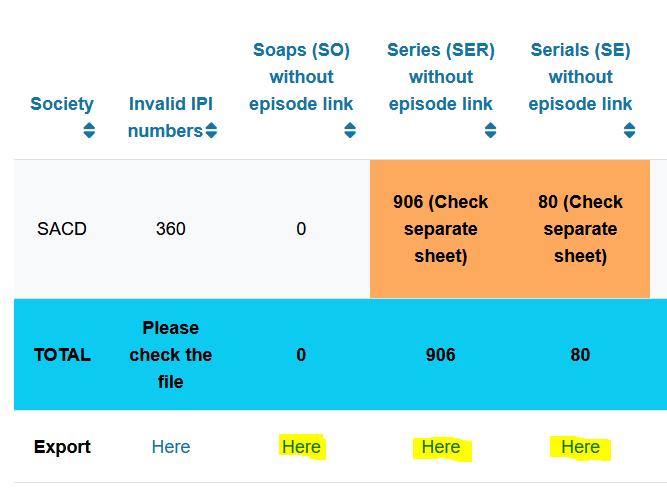
2. Verify if there are any soap operas, series, or serials without episode link.
3. Export the files.
4. Open the exported file and determine the corresponding Master for each episode reference without link.
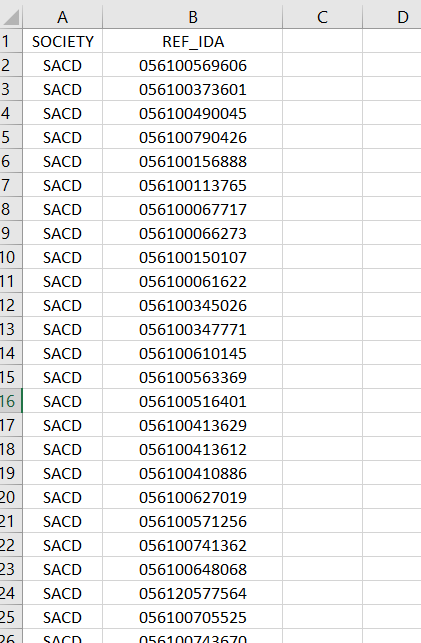
For instance, the master 056220070282 is identified as the Master for several episodes without link.
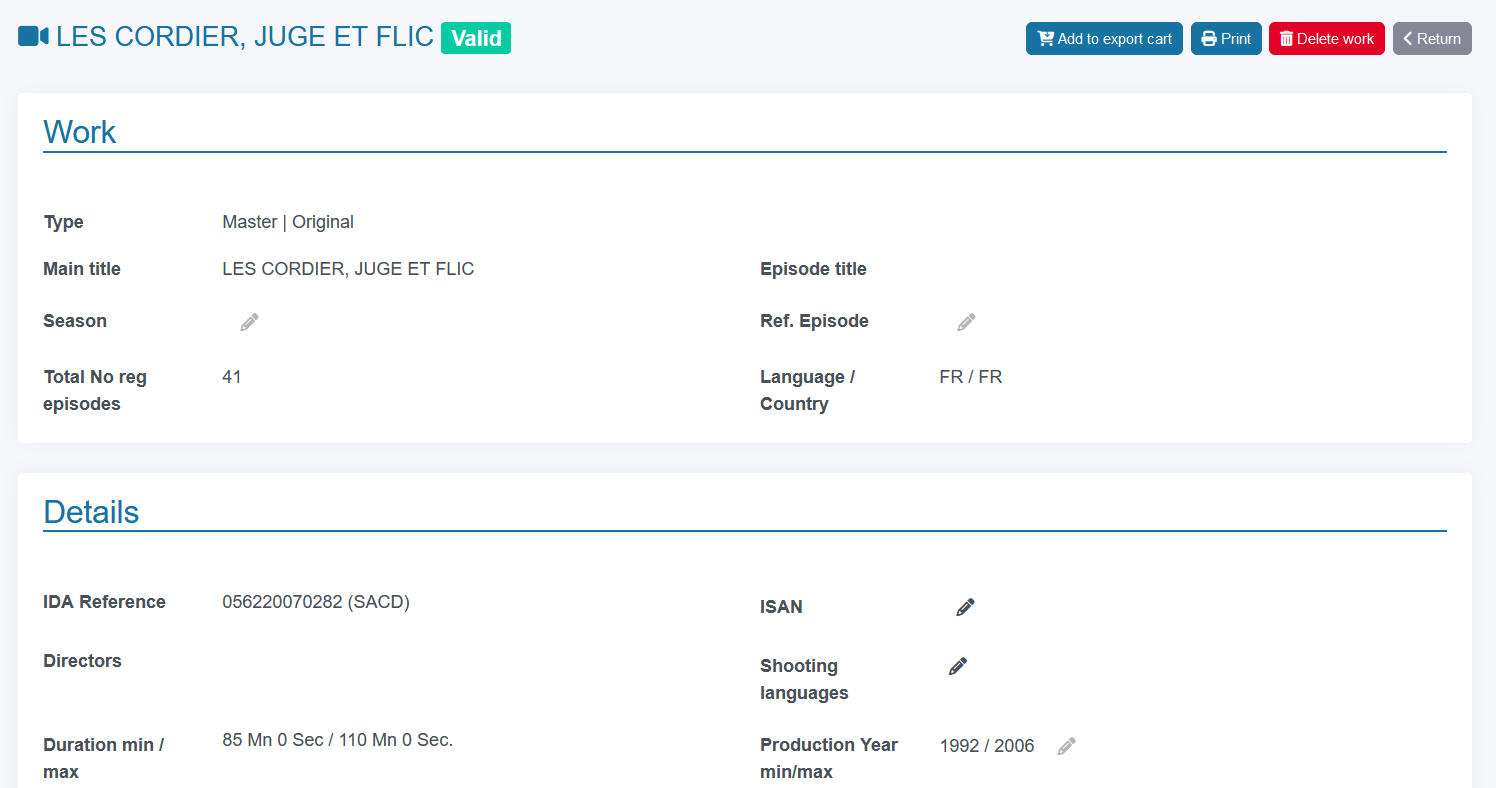
Now you can construct your file to add several links at the same time (please see template bellow) or manually link episodes to master by following step 5.
<?xml version="1.0" encoding="UTF-8"?>
<!--Add links to a master work-->
<HEADER STD_SOCIETY="xxx" GENERATION_DATE="2022-02-01" WORK_QTY="1" ACTION_CODE="UPDATE"
xmlns="http://tempuri.org/IDAWorkExchangeUpdate.xsd" xmlns:msdata="urn:schemas-microsoft-com:xml-msdata"
xmlns:xsi="http://www.w3.org/2001/XMLSchema-instance" xsi:schemaLocation="http://tempuri.org/IDAWorkExchangeUpdate.xsd IDAWorkExchangeUpdate.xsd">
<!-- Here's the Master work -->
<WORK REF_IDA="240239901645">
<!-- Please don't forget the "ADD" balise -->
<ADD>
<!-- STD_LINK_TYPE="EPI" for "episode of a master series" -->
<LINK REF_IDA="240231053688" STD_LINK_TYPE="EPI"/>
<LINK REF_IDA="240231053696" STD_LINK_TYPE="EPI"/>
<LINK REF_IDA="240231053707" STD_LINK_TYPE="EPI"/>
<LINK REF_IDA="240231053715" STD_LINK_TYPE="EPI"/>
<LINK REF_IDA="240231053723" STD_LINK_TYPE="EPI"/>
<LINK REF_IDA="240231053731" STD_LINK_TYPE="EPI"/>
<LINK REF_IDA="240231053740" STD_LINK_TYPE="EPI"/>
<LINK REF_IDA="240231053758" STD_LINK_TYPE="EPI"/>
</ADD>
</WORK>
</HEADER>5. Access the identified MASTER 056220070282 and add all linked episodes to it.
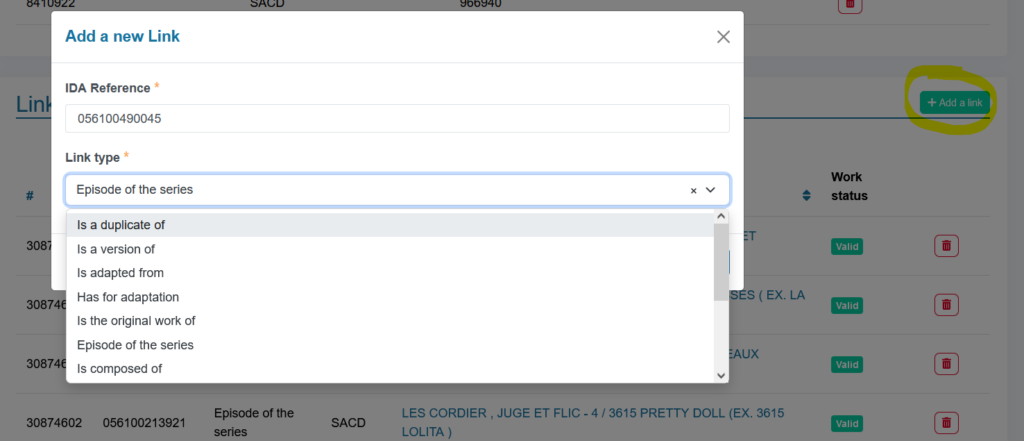
Subsequently, ensure that the episodes are properly linked to the master in both the Links area and Logs.

Return to the Mistakes dashboard. You should observe a decrease in the number of uncorrected tasks.
Congratulations !
