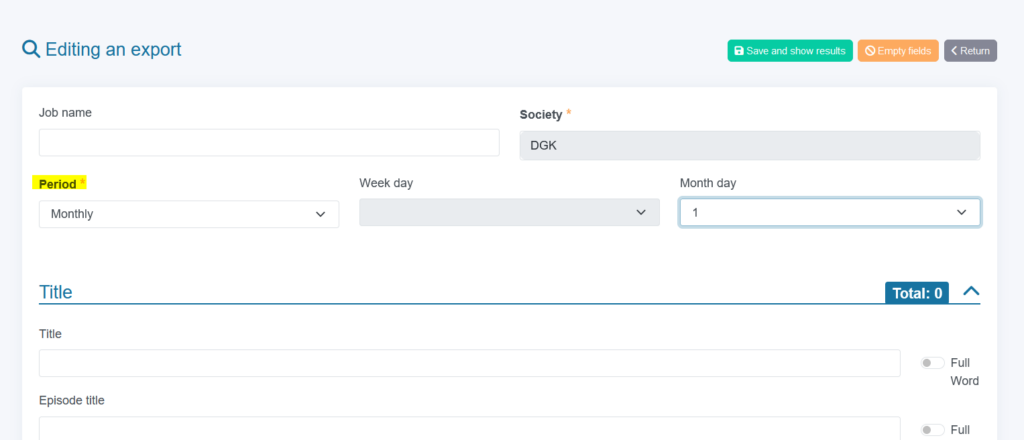- Search for all works of your CMO using the advanced search by selecting your CMO in Work Reference -IDA.
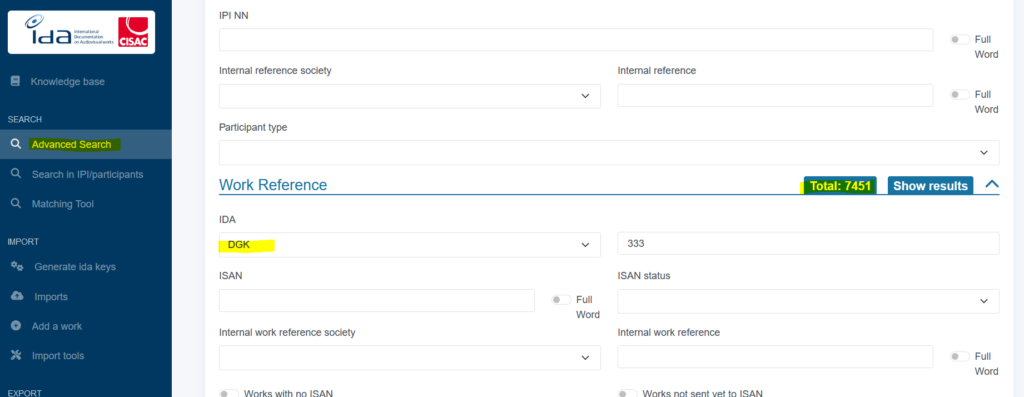
- Display the results and export them in your preferred format (XML or CSV). Please note that there is an issue with the direct XLSX format, which needs to be fixed. (but you can export in CSV and save in XLSX after)

Then find your file in Export job management menu AND on the FTP server in Import/XXX folder :

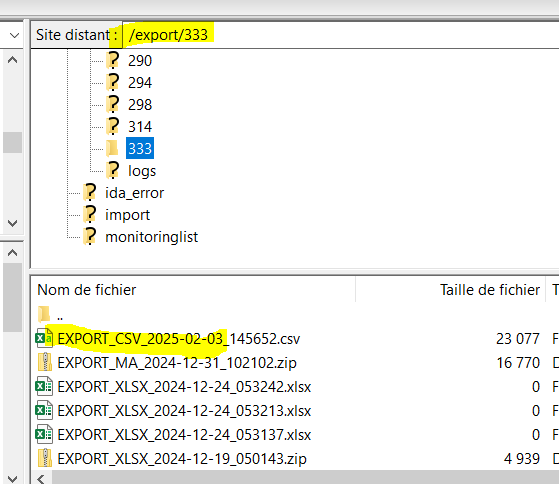
Note: You can customize your export by selecting or deselecting the data you want to include in your USER PROFILE menu :

Note that you can edit your export to make it automatic :
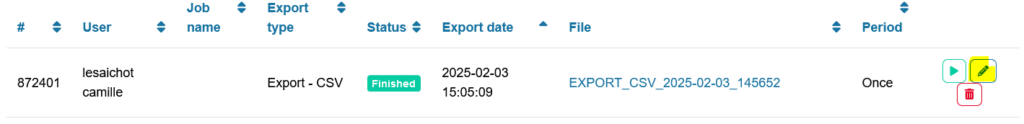
Then :