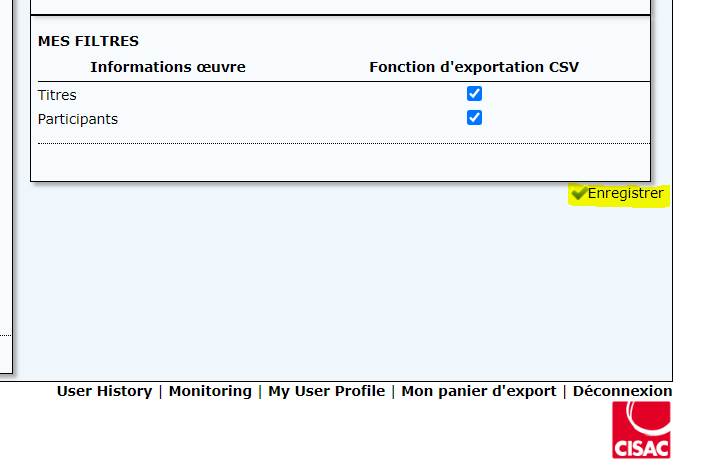IDA Password management
You want to change your password?
You don’t receive the email with your password?
It is most probably because the domain name ida-net.org, is blacklisted or non authorised in your firewall or email system. It is unfortunately often the case, if you don’t open the email sent by IDA.
The solution is to check with your system administrator if they can whitelist the ida-net.org domain name on your network. There are several criteria for such action, according to the level of security in place in your organisation. Emails must have to comply with several criteria set up at your society level.
A best practice to start with, is to specify straight from your email box, that IDA emails are not spam. If you are using Microsoft outlook, you can do it as shown in the below screen capture.
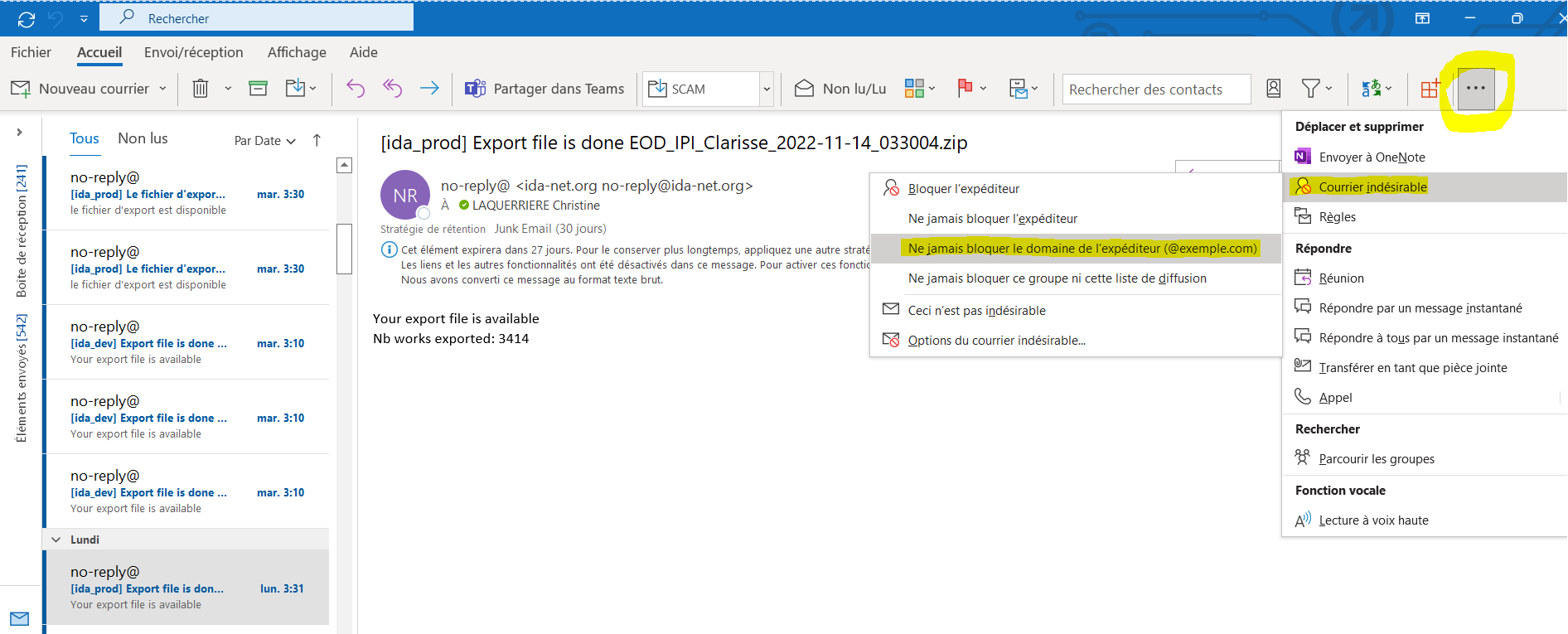
Furthermore, you should also make sure to regularly open the emails coming from ida-net.org domain name, not only viewed through the viewing window.
This practice will teach your email box over the time, that the emails sent by this domain name, are of interest to you.
At last, an alternative could be to use a generic email such as yahoo or gmail… to receive the IDA notifications, such as the password reset one.
Customise your password
You can customised your password, by clicking on the link, to the MyUserProfile page, at the bottom right of the IDA homepage.
Once you are redirected to the MyUserProfile page, you will have to enter your password directly in the field, Password…Y
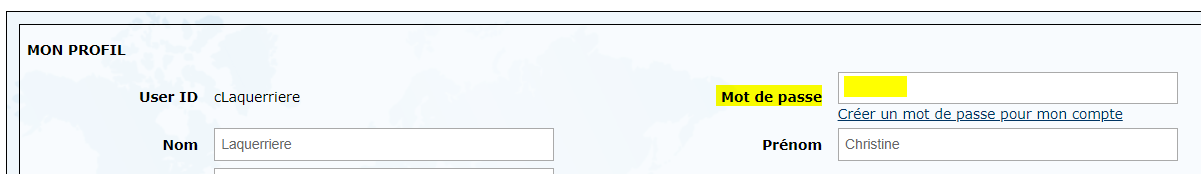
…then save your action by clicking on the save button at the bottom right of the page.